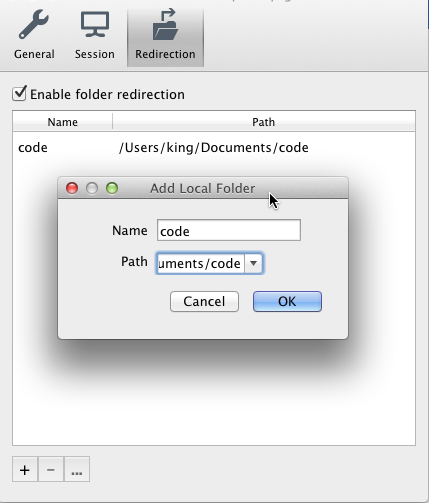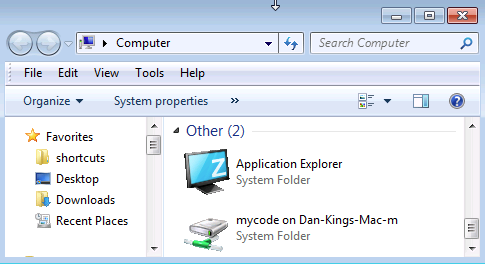In this tutorial we will show you how to copy files from Mac OS X and Forex VPS (Windows) using Remote Desktop Program (RDP).
If you are using other device/system please search our Knowledge Base to find appropriate tutorial for your system.
When copying file between Mac and our Forex VPS (Windows System) using Microsoft Remote Desktop it’s recommended to share a subfolder, not the entire drive.
Here is quick step by step tutorial:
-
- Select your Forex VPS in the main “My Desktops” window in the Remote Desktop (RDP)
- Click the “Edit” button (pencil icon)
- In the popup click the “Redirection” button (folder icon)
-
- Connect to Forex VPS
- Look for your shared Mac folder in your Forex VPS’s “My Computer” directory