To help you fully understand how your billing cycle works, we’ve prepared a detailed guide covering all the essential information.
Go to www.fxvm.net and login to your client area
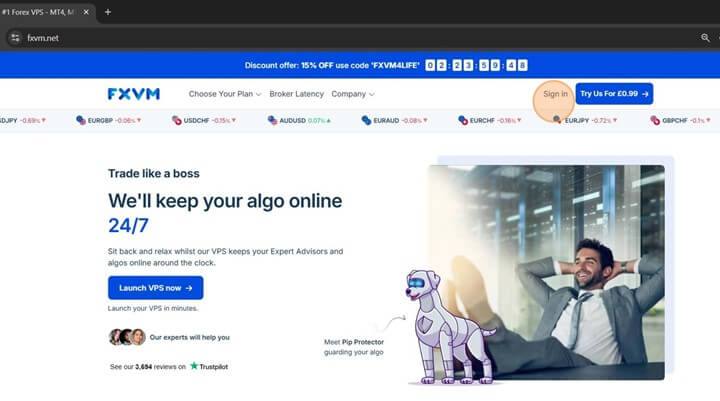
Ensure you have your correct log in details to proceed. Type in your Email address, password and the captcha then Login
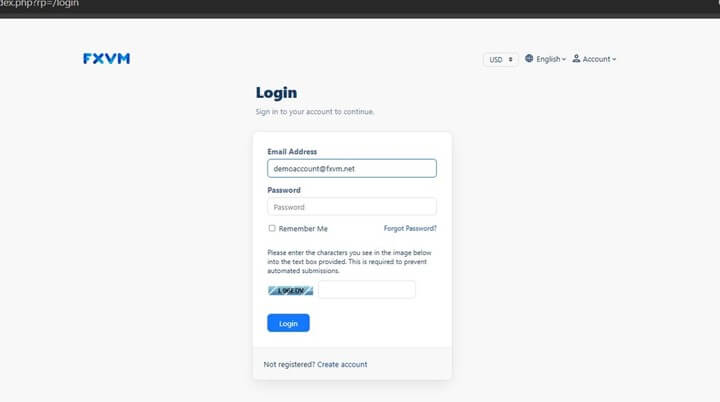
From your FXVM dashboard, you will see different section for My Services, Billing and Affiliates. Click on the VPS tab
This will show the summary of your account at a glance including your services, invoices and the affiliate information.
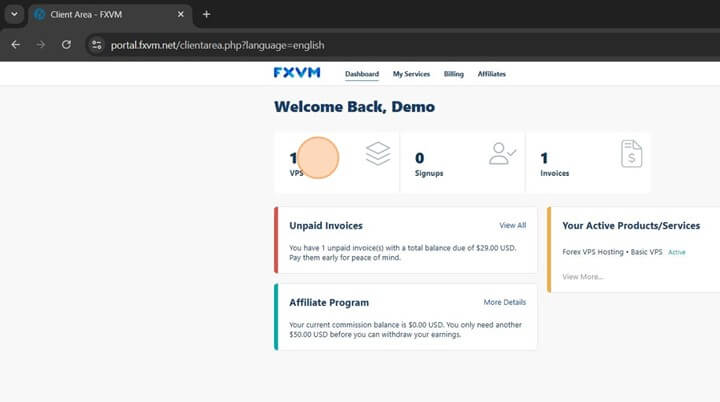
If you have multiple servers, just select which VPS plan you want to access and click on the Plan name as highlighted below.
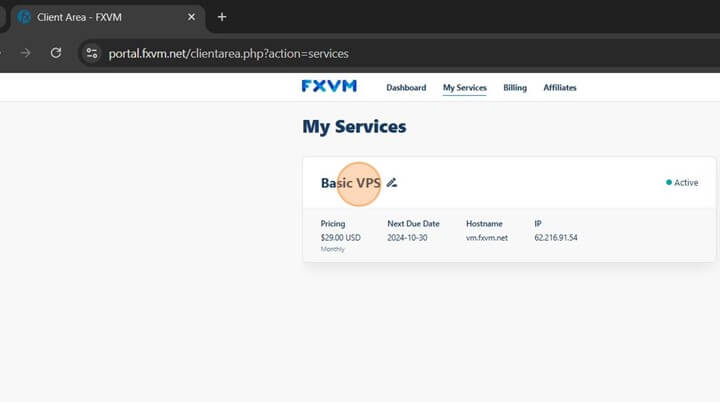
Tip! For multiple plans, you can check the corresponding IP address to know if that is the VPS what you want to access.
Now it should route you to the Server Information page where it shows all the pertinent details related to your server.
Registration Date – The date you ordered the VPS/Server
Recurring Amount – The VPS renewal price
Billing Cycle – Time period between billing statements
Next Due Date – Expected date when you need to renew your VPS
Payment Method – Your mode of payment
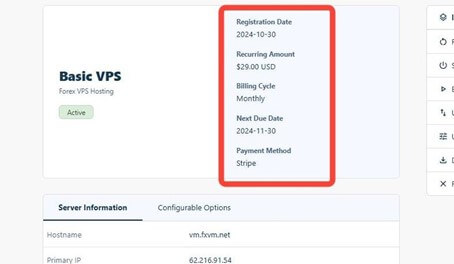
If you have any other clarification, do not hesitate to contact us for assistance.



